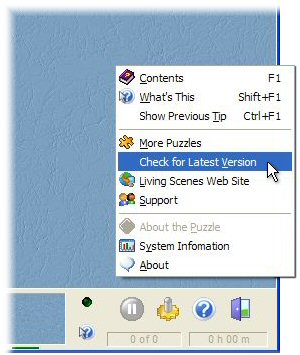| Home | Products | Buy | Features | Download | Weekly Puzzle | Support |
How to Upgrade the Living Scenes Jigsaw Puzzles Program |
|
You can upgrade the Living Scenes program to the latest version by following these simple steps:
|
Copyright © 2002-2017 Carolina Road Software L.L.C. All rights reserved. |